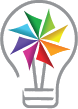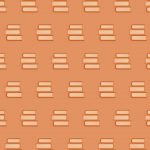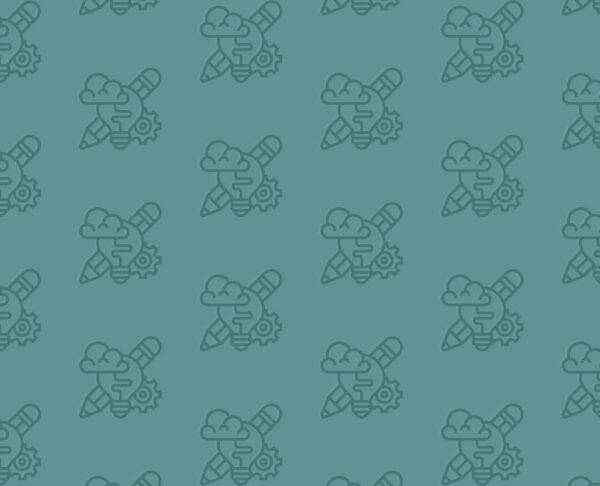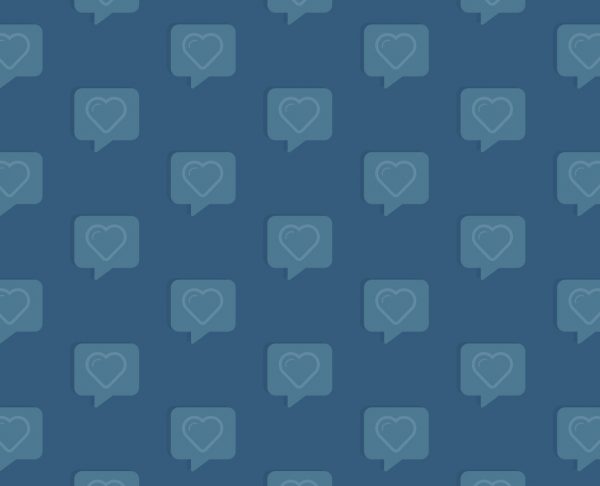Starting a makerspace can feel overwhelming. And, because maker education is still a relatively new concept (although the theory behind it has been around for much longer), it can be difficult to find answers to your questions. When I started doing a lot of hands-on work with students, I often wondered if I was doing it the right way. However, as I implemented more maker opportunities for students, I realized that each makerspace is unique. Unique to the community, the school, the educators who run it, and the students who explore in it. And, once I was able to let go of the idea of a “right” way of implementing maker learning, I felt empowered to take more risks to provide students with truly engaging hands-on learning opportunities.
Although every makerspace looks and functions differently, I have found there are a few fundamental questions to ask yourself as you plan for one. So, if you are beginning to dream about starting a makerspace, consider the questions below.
What are my learning goals?
- What learning goals do you have for your students?
- What content areas do you need or want to give students opportunities to explore?
- Do you have any schoolwide initiatives that might be addressed through the makerspace?
These are the first questions that you’ll want to consider before choosing any maker tools. If your intent is to start a makerspace all educators can access with their students, bring educators into the conversation as well. What content areas might be best suited to maker education? Having content goals in mind can help narrow your focus on the kinds of tools that will be best for your makerspace. For example, if most of your goals are connected to a computer science initiative, you’ll want to make sure you have a variety of robotics tools and additional products that assist in giving students of all grade levels opportunities to learn to code. If the goal is to weave hands-on learning into content areas, a variety of open-ended materials, like recyclables and other building tools, will likely be the most beneficial. If your goals surround engineering, you will want to get more building materials, and materials that can be used to create something else, rather than tools like robots that focus more on coding.
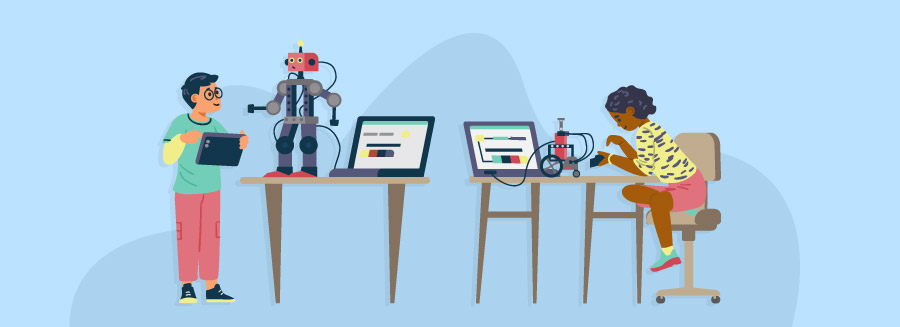
What kind of makerspace will I have?
- Will you give students opportunities to make whatever they want, whenever they want? Or do you want the making to be focused on set challenges/goals?
- Do you want your makerspace to be able to fit entire classes of students, or do you plan to only allow small groups of students to work in the makerspace at the same time?
- When students are in the makerspace, will they all be using the same kind of tool, or will they be using different tools? Will you set up stations? Will it be variable and change throughout the year?
There is no single “right” way of setting up maker opportunities for students. So, think about how you, and any other educators who will be utilizing the space, will want to structure making time in your building. Create a plan that is realistic for your school. After you decide, it is easier to consider the quantities of tools that you will need. For example, if you prefer all students working with the same tool at one time, you will need class sets of any tool you purchase. If you prefer stations, you’ll want to get enough supplies for groups of 4-6 students to be working with the same materials at a time. If it is variable and it will change depending on the teacher, grade level, and/or time of year, you might decide to only get a few class sets and focus on a greater variety of tools instead.

What am I most excited about exploring with students?
Start making in a way that feels authentic to you. This may be an unpopular opinion, but if you are just starting to dabble in the world of making, think about what feels energizing and exciting to YOU. If something feels extremely overwhelming and stressful to you, it will likely take you much longer to learn, plan, and DO any challenge or activity with students. So, if you aren’t feeling it, don’t jump in—yet! If you haven’t coded or done any computer programming before, you might not want your first tool to be the Raspberry Pi. If you’ve never done a long-term, real-world, maker-focused, community engagement project with students, you might not want to tackle this type of work right off the bat (unless you want to!). Start simple; then learn from those experiences, grow, and expand your content and the opportunities you give students.

Who else is interested in the makerspace?
Find a teammate, or better yet, several teammates to help you get the makerspace off the ground! It can be difficult to start something new, especially in education as there is little extra time in the day to brainstorm, plan, and explore. Even if it is just a colleague who will listen to you and help you brainstorm systems and different strategies to try, having someone be your cheerleader can help encourage you to keep going. Facilitating a makerspace can feel extremely unpredictable compared to a more traditional teacher-centered approach because rather than guiding the students ourselves, the students are the guides. So, particularly when you are just getting started, things may not go as expected. It might feel uncomfortable when instead of answering a student’s question, you respond with, “I don’t know. Let’s find out!” It can be helpful to process and reflect with someone to help affirm the work you are doing, and assist you in improving your own learning of the best strategies for makerspace facilitation.
If you’d like targeted and ongoing support with setting up a makerspace, I’d love to help! Start a conversation with me on what that might look like here. And, if you are excited about starting a makerspace but don’t have the funding quite yet, check out Mackin’s Grant Channel.