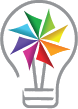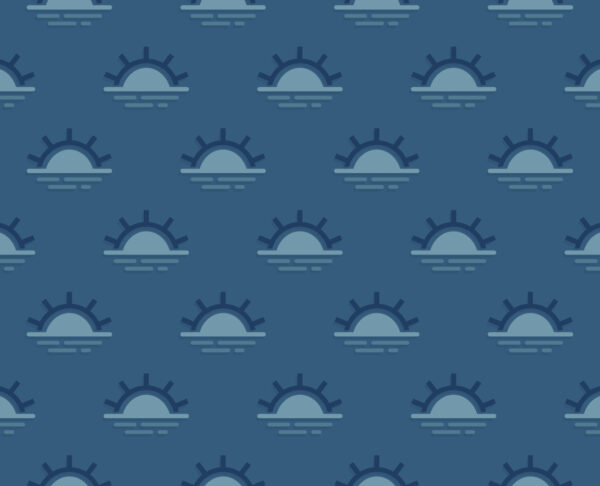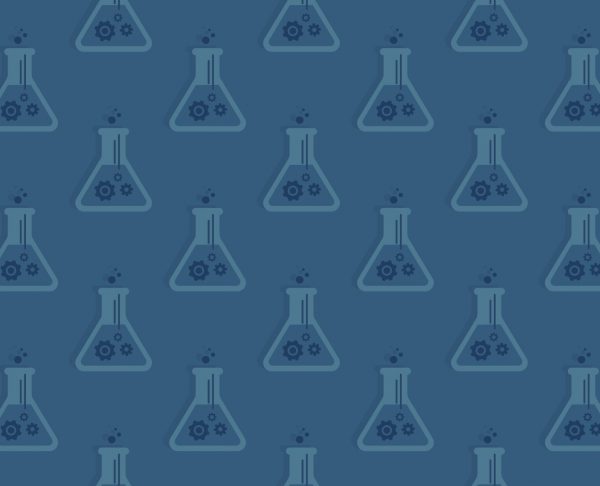With the improvement in technology over the years, there is a reskilling revolution unfolding across industries. Over the next decade, 1.1 billion jobs are estimated to change due to transforming technologies. Workers will have to learn new skills and shift into different roles as automation and AI take on more work. To successfully enter this rapidly shifting workforce, skills like critical thinking, creativity, curiosity, collaboration, adaptability, and digital literacy are increasingly important for our students. These skills can empower them to navigate the complexities of a dynamic workforce and face challenges with resilience. We can provide opportunities for our students to practice these skills by giving them time to explore and create in a makerspace. The products below are a few that I think are particularly helpful in developing those 21st-century skills.
Piximakey

Piximakey Animation Studio, a stop-motion animation kit, is one of my favorite products for a makerspace! Creating a stop-motion animation film is a process. It is something that requires creativity, adaptability, critical thinking, and often collaboration as well. It takes creativity to think of a story idea. It takes adaptability, resiliency, critical thinking, and collaboration to make the idea a reality as stop-motion animation is created from a series of pictures that are taken while slowly moving the objects within the frame.
I like this kit because it comes with everything students need to get started packaged together in a wooden “briefcase.” There are two different device stands, two backdrops that students can experiment with, and different colors of clay that students can use to help create stories. Students make stop-motion animation videos with the Piximakey app. The app allows them to record their stories and includes optional green screen technology and even voice-over recording.
Makey Makey

The Makey Makey will always be one of my favorite tools because it is simple to learn how to connect, and the complexity of projects continues to grow with the user. It can be used to help students explore circuitry and coding, and it can be applied in any content area to elevate the learning. The Makey Makey works just like a USB keyboard or mouse: When you plug the Makey Makey into your laptop or iPad, it sends keyboard (spacebar, arrows, etc.) and mouse signals to your computer. This empowers students to turn everyday objects that are conductive into interactive creations. To understand some of the possibilities, watch this video.
The Makey Makey also has some plug-and-play apps (linked here) that can be really fun and helpful for students just getting started. When students successfully connect the Makey Makey, they can open one of the apps and instantly engage in something exciting. For example, one of my favorite apps is the Audio Sampler, which gives students an opportunity to play music and even create their own custom sounds.
A few things to keep in mind:
- Before students start integrating the Makey Makey with coding in Scratch, I recommend giving them opportunities to explore the plug-and-play apps using conductive materials.
- It can be helpful to have a model somewhere in the room to show students how to plug the Makey Makey in correctly.
- Some helpful materials to have on hand when working with the Makey Makey are:
- Copper tape
- 6B graphite pencils
- Cardboard
- Aluminum foil
- Brass fasteners
Cricut Products

Cricut is a digital die-cutting machine that may not be new to many, but I love recommending Cricut products to schools because of the versatility of this product (if it is new to you, check out this video). There are so many wonderful ways different Cricut machines can support schools and student learning. With a Cricut, students can design and make custom t-shirts for things like school clubs and special events. They can create custom stickers, labels, signs, cards, and many other impressive projects! For other classroom ideas, check out this link. Cricut will likely require teacher support and supervision throughout the process, but it is a fantastic way for students (and educators!) to flex their creative muscles.
Finally, you don’t need new products to provide students with rich opportunities to practice these important skills! For some additional ideas, see my blogs A Resource Roundup for Makerspace Support and Inspiration, 5 Ideas for Low-Budget Making, and Fun Maker Challenges for Summer Learning. Looking for more product recommendations, or are you curious about what Mackin can do to support your makerspace? Please reach out to me by following this link!