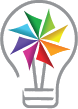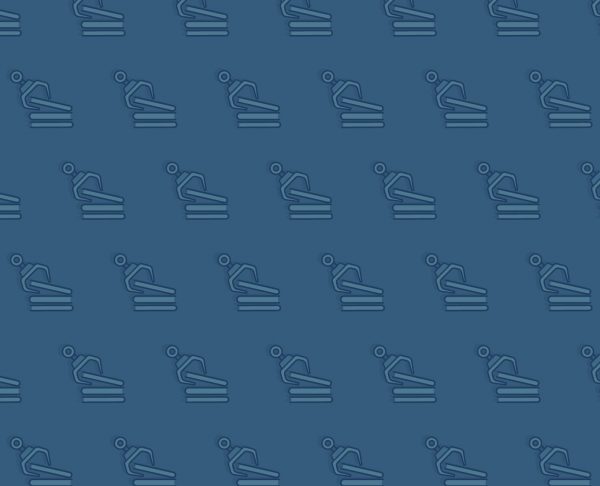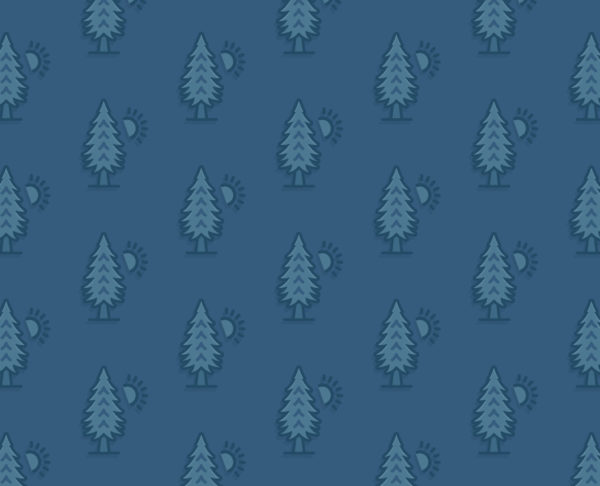Implementing a makerspace can feel overwhelming. There are a lot of hands-on learning material options available and once decisions are made about what tools you’ll be investing in, it can be difficult to know where to start on lesson and activity ideas. There are many elements to consider from how to organize and store the material, to what expectations to set for student use, and ways of integrating the tool with content area learning. For this week’s blog post, I’ve put together a resource roundup of things I have found the most beneficial when considering material guidance and maker activity ideas.

Material Guidance and Recommendations
Custom Product Recommendations
There are a lot of STEM/hands-on learning materials available to support exploration and student learning. If you have a budget for makerspace materials but are unsure of where to start, MackinMaker can help with our free custom product recommendation service. Start by filling out this brief form, and we will create a curated list of materials we recommend for you based on your goals, interests, and needs.
Low-Tech Making Materials
If you are interested in starting with more low-tech materials that you likely already have available in your building, I have created a resource on our Tools for Teachers page called, Consumable Making Supplies. This list outlines the low-tech materials I found helpful to have on hand in the makerspace at various times. This is not meant to be a complete list of materials, but it can hopefully help you consider what materials you might be interested in bringing in as you begin to offer makerspace opportunities for your students.
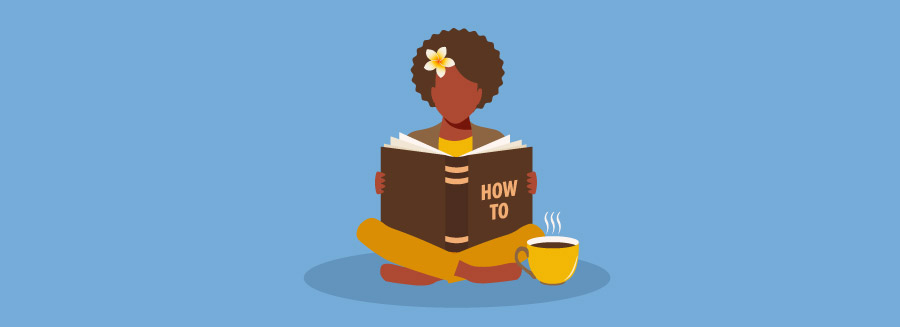
Product Support
Product Help Guides
If you have already purchased materials and are looking for support in how you might implement them in your classroom or makerspace, Mackin has a Product Help Guide page that can be a helpful place to start.
Product Websites
Another wonderful resource can often be the website of the specific product you are trying to learn. I highly recommend going to the company website for resources, activity ideas, and guidance. They often have tools and guides to help students and educators get started, and sometimes they even offer free training. For example, Birdbrain Technologies has amazing self-guided courses that teachers can take to learn about the Finch 2.0 and/or the Hummingbird Bit. The Makey Makey website is also packed full of resources to help educators and students get started.
Professional Development from Mackin
If you are looking for support in training a group of educators on implementing a makerspace or specific product professional development, we offer custom on-site and virtual professional learning. Follow the contact us link to learn more about what we do.

Inspiration
Challenge Cards
Mackin has challenge cards that are free to download on our website! These can help inspire students to get creative with the maker materials provided.
Previous Blog Posts
For ideas on maker challenges for students, check out some of my previous blog posts:
- Creating Connections to the Environment Through Making
- Ideas for Integrating Robotics and Coding into the Classroom
- 5 Ideas for Low-Budget Making
- Ideas for Integrating Science and Making
- Making Poetry: Using Maker Ed in Creative Writing
Twitter Accounts of Products
If you are on Twitter, I encourage you to follow the Twitter accounts of any products you have in your makerspace. The product accounts typically reshare what teachers are tweeting, so you can see exactly how other educators are using the product in their classrooms to get your own ideas. I have found this to be an extraordinary resource when I am getting to know a product and looking for implementation ideas.
Some of my favorites include:
- Birdbrain Technologies
- Brown Dog Gadgets
- Makey Makey
- Micro:bit Educational Foundation
- Ozobot
- Strawbees
- Wonder Workshop
Do you have additional questions, or are you curious about what Mackin can do to support your makerspace? Please reach out to me by following this link!