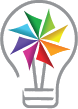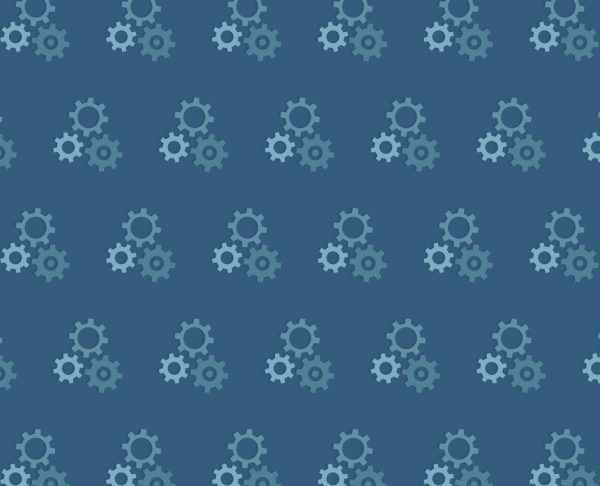Robots are increasingly entangled in our lives, whether we realize it or not. If you’ve ever ordered from Amazon, chances are a robot helped with fulfilling your order at some point. Check out this video from the science television show NOVA that gives a glimpse into how Amazon’s distribution facilities work. Now, obviously Amazon is a bit ahead of other corporations—but they are not alone. Many distribution and manufacturing companies are using robotics to make improvements to the way things are done.
More and more people are designing, developing, building, programming, interacting with, and continually supporting robots in the workplace. So, we need our students to understand and be comfortable with robots. They need an understanding of the foundations that make up the digital world they were born into. We need more people who are literate in coding languages, who understand the ins and outs of not only robotics, but how technology is created and used.
One of the most challenging elements of starting to weave coding and robotics into the school day is simply finding the time to do it considering all the other required content and standards. However, what if instead of looking at coding and robotics as an add-on, we integrated robotics into other content areas to practice both and use robotics as a tool to demonstrate student learning? I’ve included some examples below of how you might begin to do this in your classroom.
Storytelling with Code
You do not have to be an expert to code in your classroom. Give students time to practice coding using Scratch. Students can use Scratch to code a story with different scenes and characters. Or, code the cat in Scratch to tell some interesting facts a student has learned, or wants to learn more about, after diving into a unit. Instead of teaching students everything about Scratch, let the students investigate and tinker with the program. Give them time to share what they discover while exploring online tutorials, and let them teach their peers. You can also hit on additional concepts like sequencing (putting their thoughts in a logical order) and use this process to help students organize their ideas for writing.
Code a Play
Give students opportunities to practice critical thinking and creativity by coding any robot to help perform a play. Students can create costumes, props, and/or scenery using low-tech materials in the classroom. Then, students can code the robots to move and behave in a way that helps to tell a story. How might students program the LED lights on the robots or use the different sensors that are built within the robots to aid in the performance? Some robots, like Dash by Wonder Workshop, even have sound and custom recording features that students will be able to use. For ideas on how you might challenge students to code a performance, check out Wonder Workshop’s Dash & Dot’s Puppet Show idea.
Geometry Concept Practice
Give students opportunities to practice geometry concepts using robotics. Finch 2.0, Dash, and even Beebot all have features that allow students to use the robot to draw on paper. Younger students can practice basic geometry concepts like shape recognition and tracing, and older students can practice complex formulas by completing a challenge like, “Using the Finch 2.0, draw a right triangle.” In order to successfully complete this challenge, students will have to draw on their internal/external angle knowledge as well as the Pythagorean theorem. If Ozobots are available, the students can draw the shape and have them code different movements to communicate information. For example, students might be challenged to draw a quadrilateral and to code the Ozobot to move fast along the short sides and slow along the long sides. For more examples of what this can look like in your classroom, check out Drawing Shapes Activity from BirdBrain Technologies, Dash Draws from Wonder Workshop, or these Geometry Challenge Cards from Ozobot.
Practice with Maps
Students can use different robots to help communicate ideas through the creation of interactive maps. For example, challenge students to create a map and to code their robot to take the path of the Oregon Trail. Or, have students code robots to move to important sites for other historical events (WWI, WWII, the Great Migration, etc.).
For more ideas on using robotics in content area learning, check out the Modeling Joints with Robotics or the Moving Masterpieces projects from Birdbrain Technologies. The Ideas page from Wonder Workshop is also a great resource. Another free robotics integration resource to check out is the Ozobot Classroom portal.
When we can integrate robotics into content area learning, we are empowering students to use robots as tools, which resembles how we use robotics in the real world. Robots do not exist in isolation; they are woven into processes to help accomplish tasks and achieve a wide range of goals. So, whether you are new to teaching with robots or not, I encourage you to consider how you can give students opportunities to use them as tools in the classroom.
If you are looking for support with choosing the right robotics products for you, I can help! Fill out this custom product recommendation form and I will create a list of recommended products for you. If you have additional questions, want to learn more, or are interested in having me support you in integrating maker tools, please reach out to us!