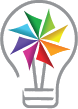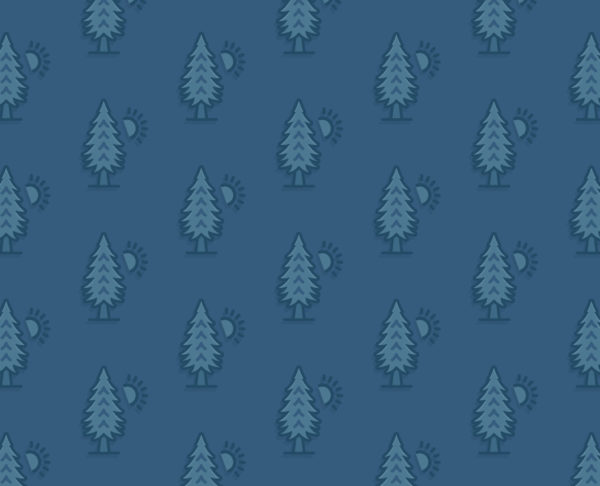Figuring out what robotics tools to get for your makerspace or classroom can be tricky. There are many options out there and they are typically a large investment, so it can be an intimidating purchase with district/school/grant money—especially if you don’t get to interact with any of them in real life first. To help, I’ve created a list below that includes some of my favorite robots for students in grades K-12.
Dash
(Grades K-6)
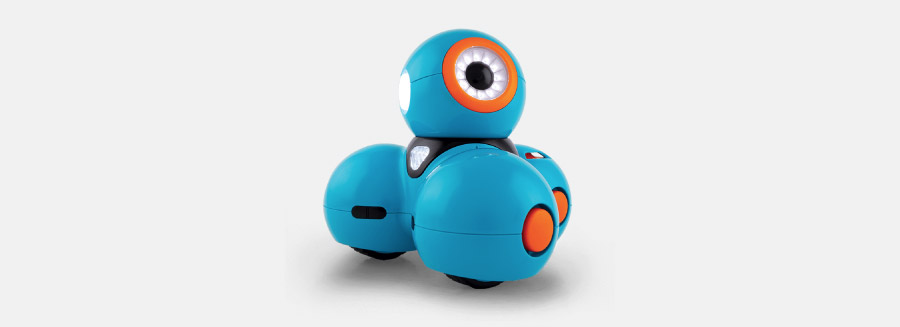
If you plan on exploring robotics and computer science with elementary students, Dash is a fantastic robot to consider. What I love about Dash is that Wonder Workshop offers multiple apps to engage with and program the robot. The apps are targeted to different ages and skill levels, so no matter what elementary grade level you have in the makerspace, there’s an app that empowers students to experiment with Dash. For example, Path and Go are apps targeted to primary grades and beginner skill levels. The app Wonder offers sequential “quests” to teach elementary students the fundamentals of coding, and Blockly introduces students to block coding and is geared more toward upper elementary students and others who are ready for the next step.
Dash has versatile capabilities, so as students get more advanced with coding, they can program Dash to respond to different things it senses, like sounds and obstacles. Dash even has a variety of dance moves and the ability to reproduce custom sounds created by the user. There are also many creative ways to connect robotics to other content areas, such as programming Dash to move to a specific area on a map, to follow a path of events sequentially, and even to tell a story.
A few things to keep in mind:
- Give students time to play with Dash before going deeper. The app, Go, is a good place to start.
- It is important to make sure the devices you have available to students are compatible with Dash. To check this, head to their Will My Device Work? page.
- Dash now has Class Connect, which is a digital platform that supports teachers and includes step-by-step activities, progress monitoring, and standard-aligned content.
Finch 2.0
(Grades K-12)

How often are you able to say a robot can truly be used across all grades K-12? This is one of my favorite robots for that reason alone. This is possible due to the wide variety of programming languages that the Finch 2.0 is compatible with. Depending on the devices available at your school, the age of students, and their coding experience, educators can choose from nine different programming languages to code Finch 2.0. It is also compatible with many different devices including iPads (iOS), Android, Windows, Chromebooks, Mac, and Linux.
I really enjoy the Finch 2.0 because of the many different ways students can code and interact with the robot. The Finch 2.0 has light sensors, obstacle sensors, sound sensors, color LEDs, line-tracking capabilities, a buzzer to create music, a pen mount so students can code the Finch to draw shapes, and more! Birdbrain Technologies, the company who created the Finch 2.0, also has an activities page on their website with ideas for engaging students with the robot and getting started.
A few things to keep in mind:
- I highly recommend completing their self-paced video courses to become familiar with the product before using it with students. The courses are program language specific, which I found incredibly helpful.
- You can use any markers with the pen mount on the Finch 2.0, but I found the Crayola Washable Paintbrush Pens to be the easiest. If you decide to get the Finch 2.0 Classroom Flock, they actually come with a set of these markers.
- It is important to make sure the devices you have available to students are compatible with the Finch 2.0. To check this out, head to their Software Guidance Chart page.
Ozobot Evo
(Grades 3-12)

Whether your school is new to coding and robotics or not, the Ozobot Evo is a great robotics option. The Ozobot Evo is a small robot that can be coded in two ways: Students can draw and use color codes for a completely screen-free programming experience, or they can use Ozobot Blockly, which is Ozobot’s online block-based programming language. Sometimes a robot can feel less intimidating when you can interact without a screen, and the Ozobot Evo is a great example of this. Then, when students are ready to explore more advanced coding, they can advance to the online platform.
A few things to keep in mind:
- The Ozobot can be coded with any black, blue, red, and green markers. However, the markers that come with the Ozobot have an angled tip that is helpful when drawing the code.
- Learning to draw the code for Ozobot can be a challenge for students. I found that their Bot Camp Booklet is a great way for students (and educators) to get started.
- Ozobot has a wonderful online platform with hundreds of activities and lesson plans for integrating the Ozobot Evo into the K-12 classroom.
Strawbees STEAM Starter Robotics Kit with Micro:bit
(Grades 4-9)

If you are looking for a robotics tool that integrates engineering and coding, this is a fantastic option to consider. Students can design, build, and then program their own robot using Strawbees, and even integrate other low-tech materials. I love that Strawbees is now using the Micro:bit as its mini computer, so students can experiment with the LED lights, microphone, and sensors to build and code more complex creations.
A few things to keep in mind:
- The different Strawbees sets allow you to buy only the materials you need, which is awesome! You can purchase the robotics kits without the Micro:bit and the Strawbees for those who already have invested in those components.
- The Strawbees Classroom online platform is an amazing resource for educators. They have lessons and activities that you can share with your students through Google Classroom or other learning management systems. They also have courses, or units, that students can complete which are based on different themes, and resources for teachers such as opportunities for teacher training and printable documents that are helpful guides for students.
Hummingbird Bit Premium Kit
(Grades 5-12)

The Hummingbird Bit is a collection of robotics components that students can use to design, build, and program their own creative robot. Although the number of components in this kit may look overwhelming for those who are new to robotics, you’ll soon discover through their self-paced video courses that this is one of the most user-friendly robotics kits available. I love this kit because students can build with low-tech materials and integrate robotics components into their work using the Hummingbird Bit. This assists in creating an extremely open-ended, versatile tool that can be integrated into many different content areas. I also love that this kit is compatible with many programming languages including MakeCode, Python, Java, and others! This allows students at any level of experience to effectively code the Hummingbird Bit.
A few things to keep in mind:
- I highly recommend completing their self-paced video courses to become familiar with the product before using it with students. The courses are program language specific, which I found incredibly helpful.
- BirdBrain Technologies has some amazing project ideas on their website, located here.
- It is important to make sure the devices you have available to students are compatible with the Hummingbird Bit. To check this out, head to their Software Guidance Chart page.
Although these are some of my favorite robots to use, every community space has unique needs. If you are looking for the right robots for your makerspace but you don’t know where to start, I’d love to support you by creating a list of custom product recommendations for free! Just fill out this Custom Product Recommendation form. Do you already have the tools but don’t know how to implement them? I support educators through hands-on workshops. Contact me to learn more!