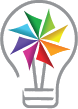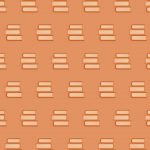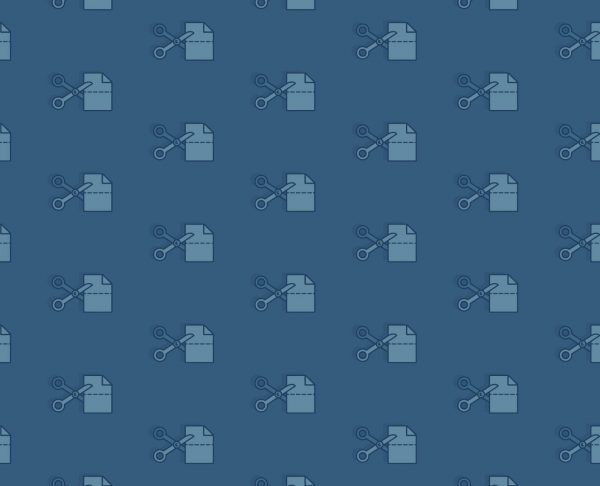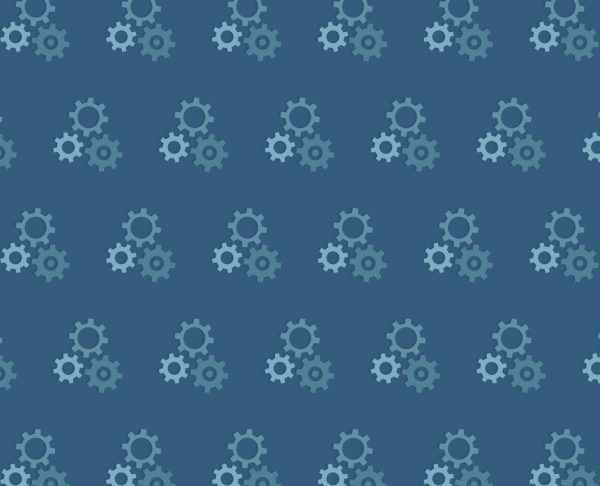This is the second part in a series on my favorite tools to use in the makerspace.
There are many factors to consider when starting a makerspace. Before implementing anything, some of the questions you will want to explore are:
- What are the main goals for the makerspace?
- What do your students care about?
- What engages your students?
- What are some of the main occupations in the community surrounding your makerspace?
- What content/skills are you required to teach?
- How might the makerspace address requirements in other content areas?
- How might you collaborate with community members to create more valuable opportunities for your students?
Once you have set some goals and brainstormed a vision for your makerspace, gathering materials is likely one of your next steps. With that in mind, I wanted to share a short list of some of my favorite things to have in the makerspace.

Strawbees
I love the versatility of Strawbees. Strawbees, a tool that includes pre-cut reusable straws and special color-coded connectors, are very easy for students to pick up and immediately start working with. And, students are also able to create complex 3-dimensional objects that move and perform tasks. You can even connect a micro:bit and embed robotics into student creations. The components that come in Strawbees are color coded (for example, the 3-connector piece is always green), so students can easily locate what they want to build more efficiently. Strawbees are extremely open-ended and can be connected to many content areas. For example, students are able to create and manipulate 3D shapes to supplement and solidify different geometry concepts. They might also create a symbol from a book they are reading in an English/Language Arts class.
A few things to keep in mind:
- When you are introducing Strawbees, give students time to play first. Students need some free time to explore and get a bit more comfortable with the tool before going deeper.
- Strawbees Classroom, a platform that assists in teaching with Strawbees, allows teachers to provide students with step-by-step directions for making 3D objects.
- You can use drinking straws and cardboard to create objects with Strawbees too!
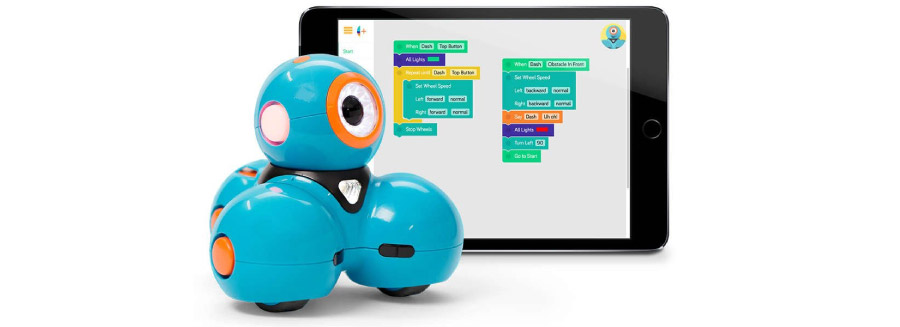
Dash
(Grades K-6 robotics pick)
If you plan on exploring robotics and computer science with elementary students, Dash is a fantastic robot to consider. What I love about Dash is that Wonder Workshop offers multiple apps to engage with and program the robot. The apps are targeted to different ages and skill levels, so no matter what elementary grade level you have in the makerspace, there’s an app that empowers students to experiment with Dash. For example, the apps Path and Go are targeted to primary grades and beginner skill levels. The app Wonder offers sequential “quests” that teach elementary students the fundamentals of coding, and Blockly introduces block coding to upper elementary students and others who are ready for the next step.
Dash has versatile capabilities so as students become more advanced in their coding, they can program Dash to respond to different things it senses, like sounds and obstacles. Dash even has a variety of dance moves and the ability to reproduce custom sounds that are created by the user. There are many creative ways to connect robotics to other content areas such as programming Dash to move to a specific area on a map, to follow a path of events sequentially, and even to help tell a story.
A few things to keep in mind:
- Give students time to play with Dash before going deeper. The app, Go, is a good place to start.
- It is important to make sure the devices you have available to students are compatible with Dash. To check this, head to their Will My Device Work?
- Dash now has Class Connect, which is a digital platform that supports teachers and includes step-by-step activities, progress monitoring, and standard-aligned content.

Hummingbird Bit Premium Kit
(Grades 6-12 robotics pick)
The Hummingbird Bit is a collection of robotics components that students can use to design, build, and program their own creative robot. Although the number of components this kit comes with may look overwhelming for those who are new to robotics, this is one of the most user-friendly robotics kits available. And, BirdBrain Technologies (the company who makes the Hummingbird Bit), does a wonderful job providing self-paced video courses to walk you through getting started. If you are going to be offering any kind of robotics opportunities for secondary students, this is the tool you’ll want. I love this kit because students can build with low-tech materials and integrate robotics components into their work using the Hummingbird Bit. This assists in creating an extremely open-ended, versatile tool that can be integrated into many different content areas. I also love that this kit is compatible with many program languages including MakeCode, Python, Java, and others! This allows students at any level of experience to effectively code the Hummingbird Bit.
A few things to keep in mind:
- I highly recommend completing their self-paced video courses to become familiar with the product before using it with students. The courses are program-language specific, which I found incredibly helpful.
- BirdBrain Technologies has some amazing project ideas on their website located here.
- It is important to make sure the devices you have available to students are compatible with the Hummingbird Bit. To check this out, head to their Software Guidance Chart page.

Favorite Miscellaneous
Low-Tech Supplies:
Pool Noodles
This was an unexpected favorite item that students used in a variety of builds. I did not anticipate these being such an exciting tool to engineer with, but students of all ages loved manipulating pool noodles and the noodles ended up being useful for multiple challenges. For example, if they cut up the pool noodles lengthwise, students discovered a track for a small ball that might assist in creating a Rube Goldberg Machine (chain reaction) or a marble run. If they cut down the width, they found a much smaller floatation device or even a wheel to help transport an object from one point to another. I recommend finding a deal on these during the summer months when they are a popular item to have on shelves!
Wooden Dowels (variety of sizes)
This is another extremely versatile tool that students would often use when creating things that rotated. I recommend getting a variety of sizes because the size of the dowel really depends on the unique design students are working on.
Foam Core Poster Board
I found this to be a great material to have on hand. I really liked how lightweight it is, which can be extremely helpful in specific engineering challenges where weight is a factor. I also used this to build makeshift ramps for testing cars students built.
Although I mentioned my favorite maker education products, every makerspace has unique needs. If you are looking for the right tools for your makerspace but you don’t know where to start, I’d love to support you by creating a list of custom product recommendations (for free!). Fill out our Needs Assessment Guide to get started.