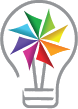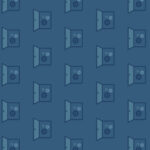If you’re feeling a bit lost in the landscape of digital media, you are not alone! With nearly 70% of teachers reporting tech fatigue, and the growing concern over the effects of screen time on children’s behavior and development, it can be challenging to promote usage of digital resources in the classroom.
And yet, research shows that offering digital materials such as eBooks, read-alongs, and audiobooks alongside print materials does have a positive impact on literacy skills for students of all ages—especially students with physical or learning disabilities and new language learners. So, how do we integrate digital materials in a way that supports student growth and amplifies learning, without leading to burnout?
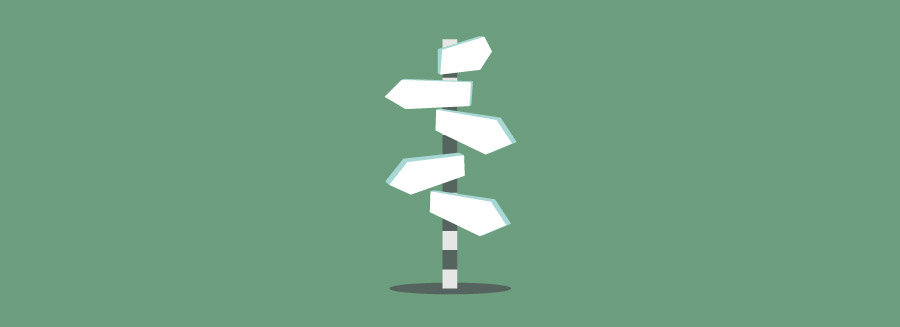
Be Explicit
Before we can begin teaching young children how to read, they must first understand the concepts of print—how to hold a book, which direction to turn the pages, how to track the words across a page, etc. In the same way, students need to understand how a digital reader or audiobook functions in order to fully engage with the content.
When using eMedia in MackinVIA, I like to take a few minutes to explicitly teach (or review) how to use an accessibility feature, such as text-to-speech. Then, I ask my students to think about whether they would use that feature, when and why it would be helpful, and where else they may encounter this kind of tool. Giving students opportunities to reflect on how they interact with digital content improves digital awareness and helps students recognize their own learning preferences.
It is also important to model how we can apply the same literacy skills we use for print books to a digital format. Once I know my students are familiar with the eBook format, I can use it as an instructional tool.

Lead With Intention
Consider your learning objectives; then determine different learning routes you can take to get there, and which format(s) will best support students in getting to that destination.
For example, if my objective is for students to demonstrate reading comprehension, I may prioritize using print. Print materials encourage sustained focus and make it easier to check back, or reread sections for better understanding. However, I can scaffold the print book with a read-along or audiobook format to support students who struggle with decoding, so that they can still access the meaning of the text.
eBooks offer an interactive reading environment, so this format is a perfect choice to model/practice close reading strategies, highlight key concepts, or facilitate a book discussion. I love that the MackinVIA Reader includes in-book searching, a dictionary, notetaking, and citation tools to support whole class and independent learning.
Remember, though, that the format—whether it is a print book, eBook, audiobook, or database—is just the VEHICLE for learning.

Stay Grounded
At its best, a digital library removes barriers to reading, increases accessibility, and inspires learning through choice. But technology is just a tool; students need structure and direction to use it successfully. Nothing can replace what educators do best: creating relationships with our learners! When we know how to meet the needs of our students, we can give them the tools they need to reach their learning destination.
For more on this topic, check out this article: Print or Digital? What Does the Neuroscience Say? And read my previous blog about getting the most from your digital library.