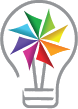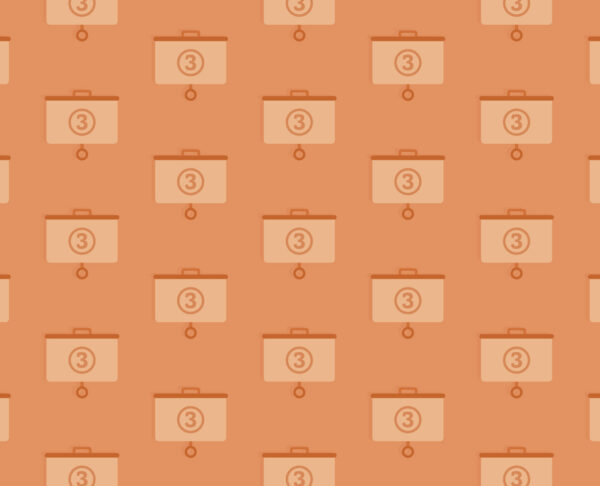I’ve had the joy of working with educators, librarians, and media specialists all over the country who are using MackinVIA’s digital resources in powerful and innovative ways. These experts share many common approaches when it comes to successfully promoting and maintaining their digital libraries.

If you’re looking for ways to increase eMedia usage in your school or district, consider these best practices:
Create Multiple Points of Entry
One way to ensure your digital resources aren’t just collecting (metaphorical) dust is to provide several ways for users to access their MackinVIA accounts.
- Think about how students are using their school or personal devices. Could you add a shortcut to the desktop, bookmark the browser tab, embed the icon on the student portal or home page?
- Add visual cues, like shelf markers and QR code posters, in high-traffic areas of the library to remind students they have options for reading.
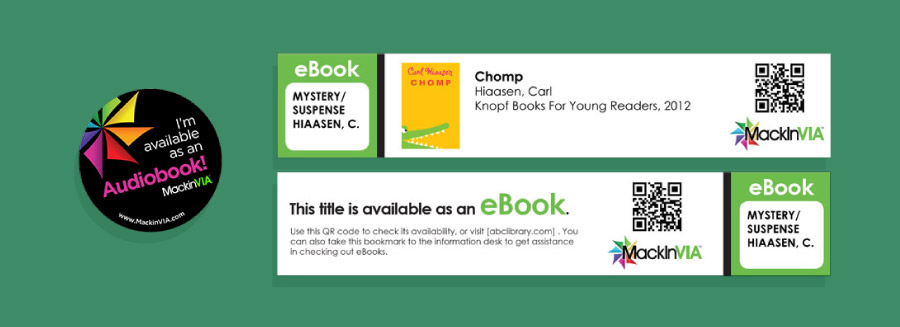
- Consider touchpoints for teachers and families, as well. Highlighting Groups in the monthly newsletter, integrating MackinVIA with your learning management system, and adding a video overview to your school website or staff intranet pages are all great ways to increase familiarity with your digital resources.
Don’t Skip the Basics
Regularly incorporating mini-lessons on how to navigate to MackinVIA, search and apply filters, checkout or place a hold, and use the eReader, will help users gain confidence in using MackinVIA independently. Not sure where to start? Visit Mackin’s digital resource center for a customizable teaching guide to help you introduce the basics of MackinVIA to students, their families, and school staff.

Keep Your Collection Fresh
A major pitfall I often observe is MackinVIA being viewed as a static “container” for eBooks and audiobooks. In schools with high digital engagement, MackinVIA is treated like an extension of the physical library/media center, with an emphasis on rotating displays, new and popular titles, and trending topics.
- Purchase extra digital copies of student favorites. Even if eBooks aren’t their favorite format, many students will appreciate not having to wait forever to get their hands on the latest Diary of a Wimpy Kid.
- Save space on your shelves and go with eBook or audio formats for titles that are popular right now, but won’t be as buzzworthy in 6 months—think new releases, stories being made into TV shows or movies, and whatever BookTok is hyping this week.
- Use the Groups feature in MackinVIA to showcase popular series, compile all of a beloved author’s works, or highlight monthly celebrations and themes. Update your Home page often; try to feature a different Group each month!
- Create digital sets of annual reading lists and state/national award winners.

Create Collaborative Experiences
MackinVIA isn’t just a platform for independent reading—it’s a powerful instructional tool for the classroom and beyond.
- Utilize the annotation tools in the eReader to model literacy concepts such as highlighting main idea and supporting details, scanning text for key information, making predictions, and identifying intent and bias in a text.
- Curate robust text sets for content area inquiry projects; integrate databases, links, and videos to supplement anchor texts.
- Look for grants that allow you to use funding to purchase digital materials for a specified purpose; for example, a school might use part of a grant to purchase digital nonfiction books and databases for the purpose of teaching media literacy.
- Partner with local libraries, museums, and organizations to discover educational experiences outside of the classroom. Many will offer free learning resources as well. Create a community resource hub for students and families by adding the links into your MackinVIA.
For more ideas on how to make the most of your MackinVIA library, check out my previous blog post: A Roadmap for Integrating Digital Resources.