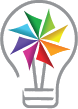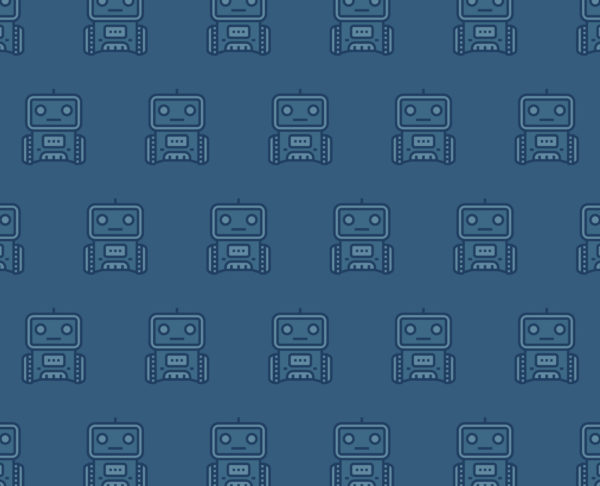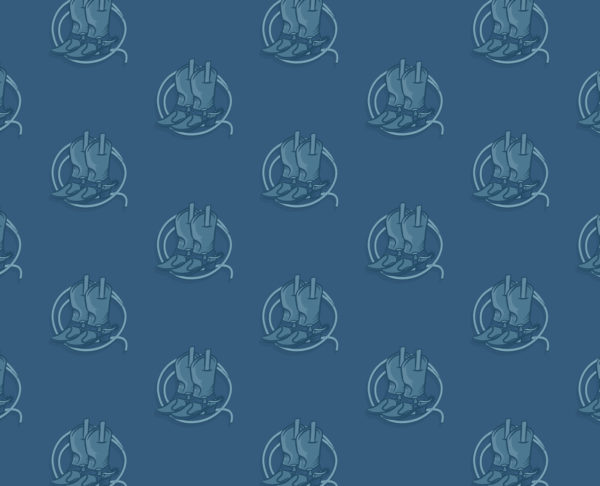When I first started to offer more opportunities for making, I discovered there were quite a few logistics and organization strategies that didn’t cross my mind until I was in the moment with my students. For example, I discovered that for some challenges, students weren’t really using their chairs at all, and what they really needed was more floor space. So, I should have moved the furniture before starting the challenge. And, observing students as they gathered materials also helped me understand that storing materials strategically so students could access them more easily is imperative in a maker environment. I learned that shifting toward a maker environment required a bit of a change in the ways I typically planned activities in the past, as there were more logistics to consider. So, if you are thinking about creating or improving a makerspace in your school, here are some things you may want to contemplate as you start:

Furniture
Whether you are repurposing old furniture or you have a budget for some new furniture, you’ll want to include a variety of workspace options for your students. Different projects will require different types of space arrangements and seating, so, if possible, find furniture that you can easily move and manipulate. Collaboration and communication are principal components of a makerspace. Therefore, you’ll want the furniture to reflect that as well. Find tables and push desks together to form larger work surfaces where students can work together.
Another important consideration is where unfinished work will live in your makerspace. Sometimes the space just isn’t big enough, but I highly encourage you to have something in place for students to store work. Students will ask where they can store things when they run out of time, and this will give students something to come back for!

Materials
Of course, materials and tools are key components of any makerspace. When you are considering the products to put into your makerspace, there are a few important elements you’ll want to contemplate.
What are the learning goals for your students? The more you can target specific learning goals and standards, the more easily you can weave making into your instruction. For example, do you have any grade levels that have standards or curriculum about circuitry? Consider adding Makey Makey kits, Chibitronics, or Snap Circuits into your maker product collection.
What are some interests of my students? The more you can focus on tools and projects that are connected to student interests, the more relevant and fun it will be for students.
What are the device requirements for my school? Not every maker product you purchase for your makerspace will require a device, but there are many out there that do. So, make sure you keep that in mind as you are weighing product options.
Where will the product or tool live in my makerspace? This is an ongoing process, but you’ll want to think a bit about what kind of containment and organization system will be necessary for your makerspace tools as you acquire them. As your makerspace becomes more integrated into your library and starts to grow, material management is key to how the space functions. You may need to ask around for extra bookshelves or factor some containment options into your budget.
It’s important to keep the materials as visible as possible. If your students don’t know the material exists because it’s stored in a closed cabinet, they will not use it. To help with this, keep the materials in an area that is already well utilized by your students (if possible). I encourage you to start making in the spaces students already inhabit.

Signage and Displays
Signage is an important part of any makerspace. Good signage and labels can help students navigate the space easily and effectively. Consider how a student who has never been to the makerspace before would access all the materials they need. Remember, the easier and less intimidating you can make it, the more likely they will be to come back.
1. Inspirational Signs
Signs can also be used strategically to inspire your students or to give them some additional support or scaffolding. For example, creating a display of different ways to attach cardboard can make a fun and helpful resource. Or, check out this display for ideas on engineering Makey Makey switches.
2. Safety Signs
If you have tools, equipment that heats to high temperatures, or other kinds of products that students need to be trained on to use properly, it is helpful to put signs out for safety cues. Even having signs out to remind students of good practices for using tools like a hot glue gun will help students use the tool safely.
3. Student Displays
An area for displaying student work is an important part of any makerspace. This can give students ideas and inspiration for their own projects, and is also a great way to make the space more focused on the students in your school. If you don’t have space for any displays in the makerspace or library, is there a display case around the building you can utilize? Another way to display student work is by putting up pictures of student work around the room. This helps to create a culture of making and shows students that the makerspace is truly a space for them.
If you have additional questions or are interested in learning more about setting up a makerspace, check out my previous blogs, So You’re Starting a Makerspace. Now What? and 3 Ways to Create a Maker Culture in Your School. If you’d like help navigating the products available for your makerspace, please reach out to me!